How to add, remove and manage staff?
< 1 min read

How to add, remove and manage staff members for your company? #
In order to add, remove, and manage staff members for your company follow steps given bellow:
Step 1 : Add Staff to Your Business. #
First of all Click on Settings from miyn dashboard and then click on Staff under My Business section.
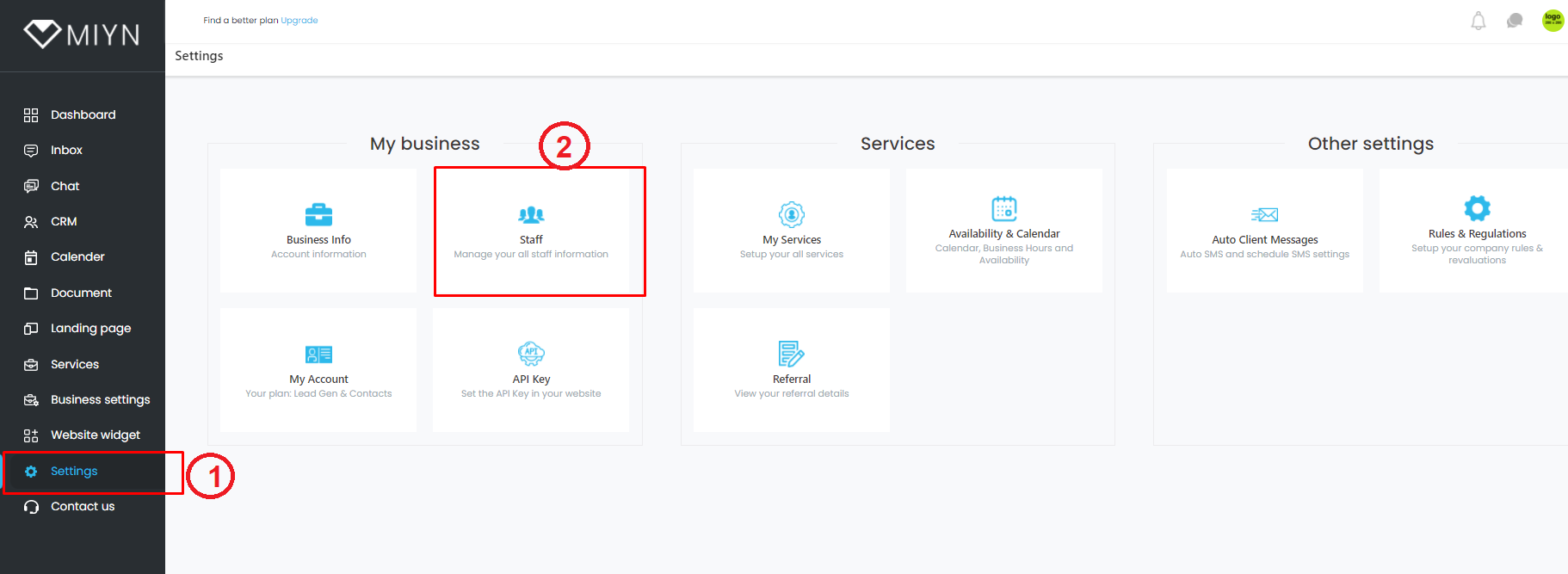
#
Step 2 : Create New Staff Account. #
Click on New Staff Account a new window will appear and fill up with your staff information.
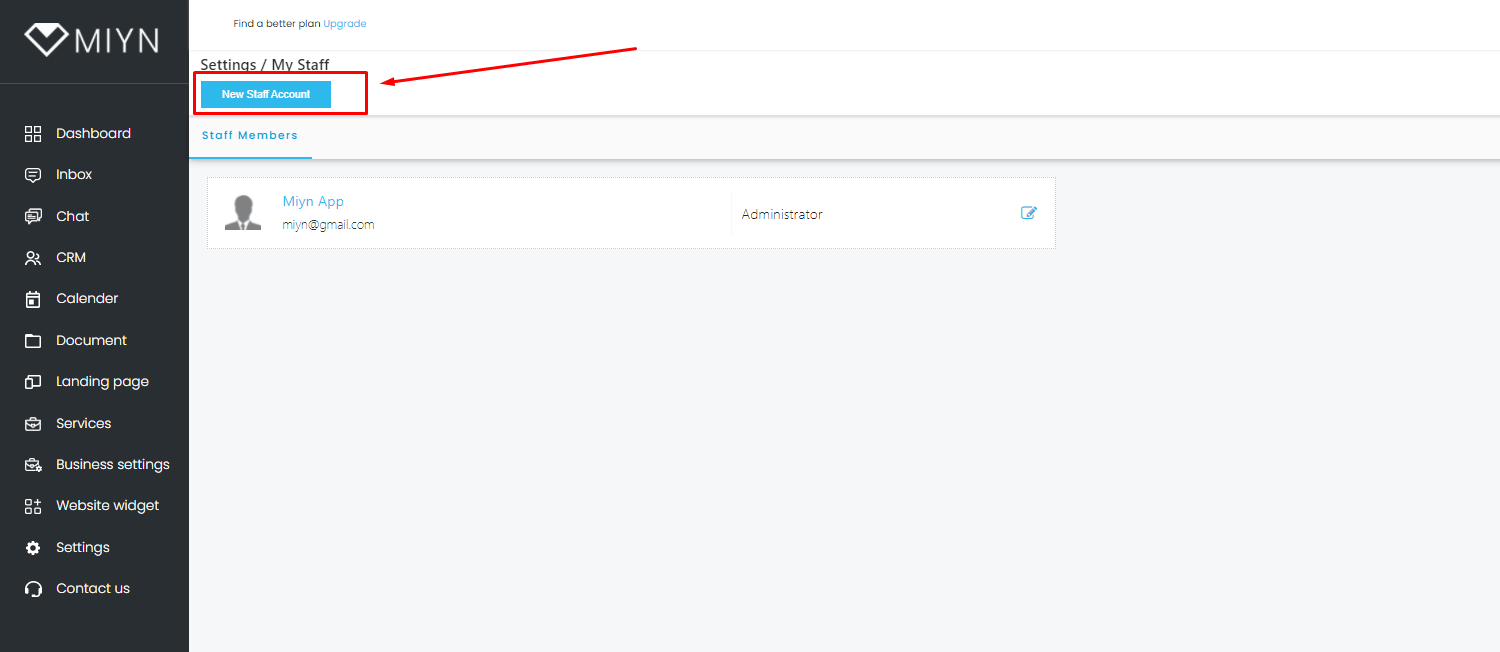
#
Step 3 : New Staff Information. #
In this section, you have to add the required staff information shown below and click on “Add” Button
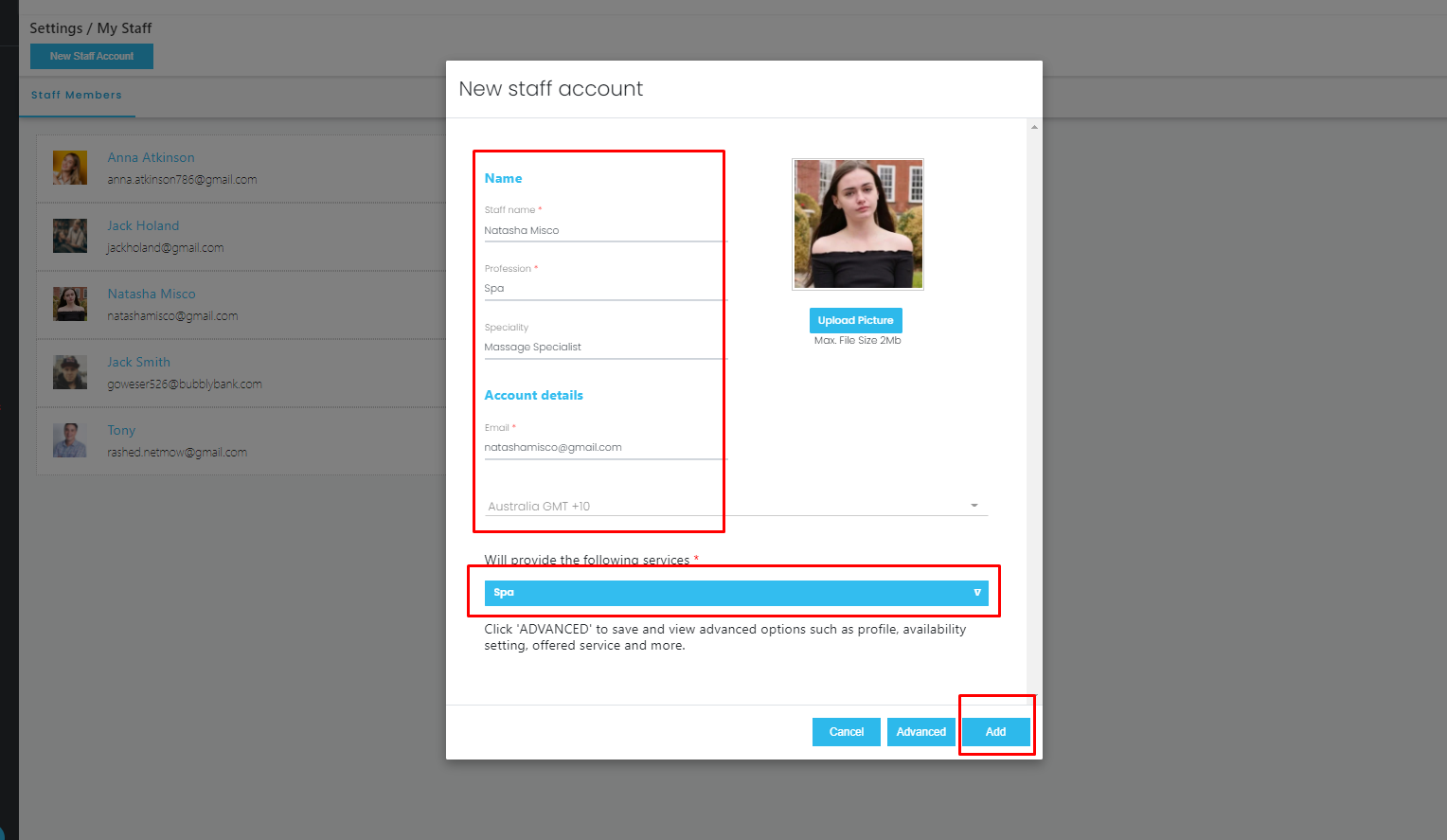
Great Job!!! You’ve successfully added your Staff. Add more staff following same process…
Here you can see how your added staff list will look like (See the following screenshot).
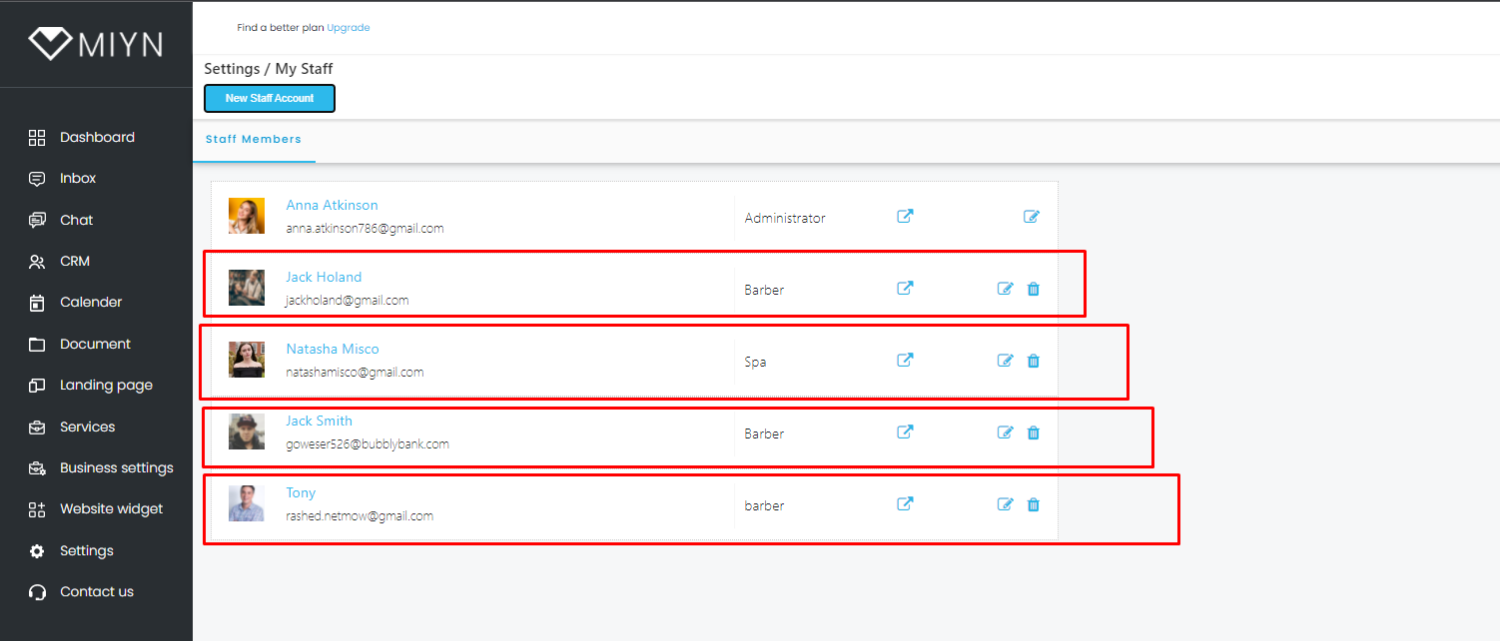
Step 4 : Remove Staff. #
To remove your any existing Staff just click on the Bin icon and you will be asked through popup to be sure to delete Staff account as shown below: Click on “OK” button.
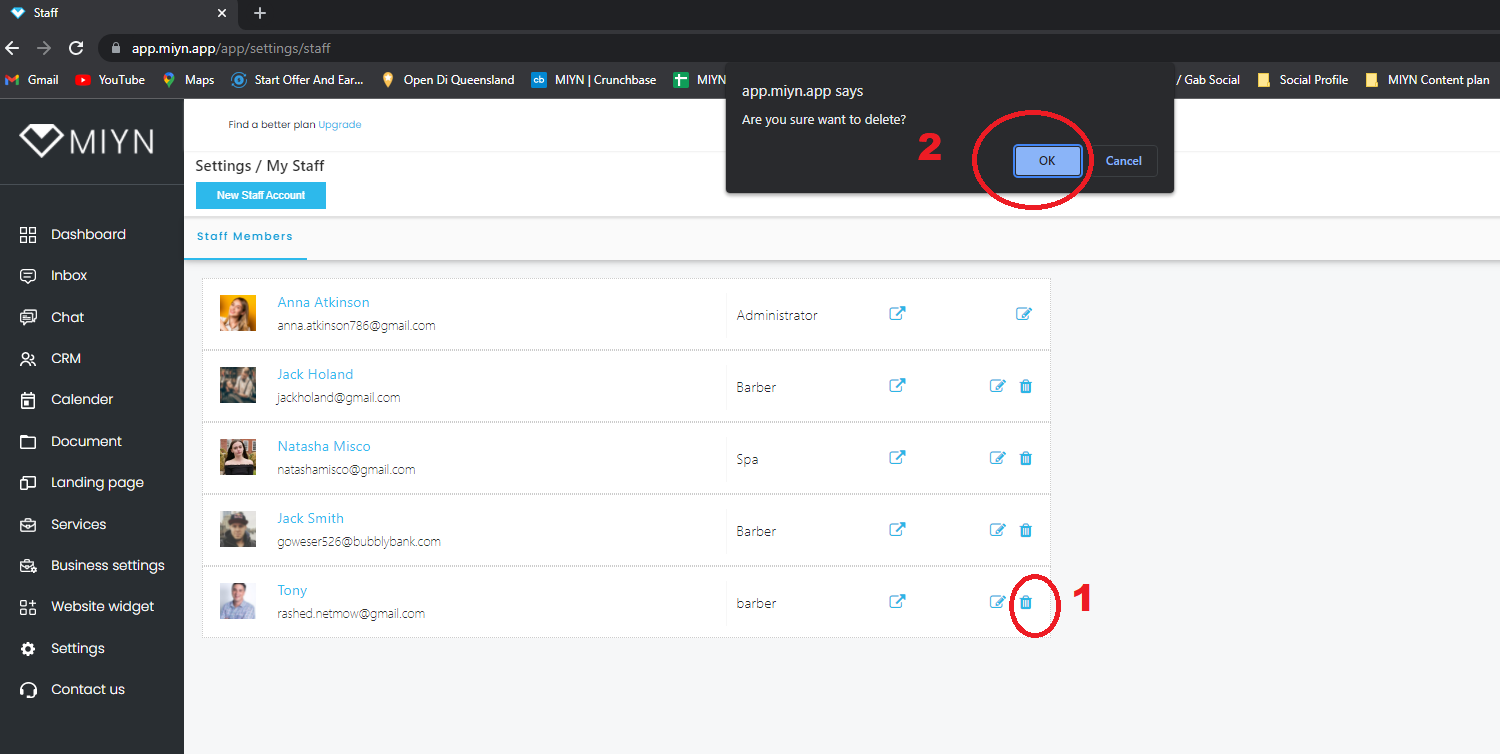
Great Job!!! You’ve successfully Removed your existing Staff. Remove more staff following same process…
Powered by BetterDocs




