How to Register at miyn.app
2 min read
How can I get registered on miyn.app ? #
Get Started #
In order to get registered on miyn.app simply click on get started at the top right / bottom left button called “Get started”
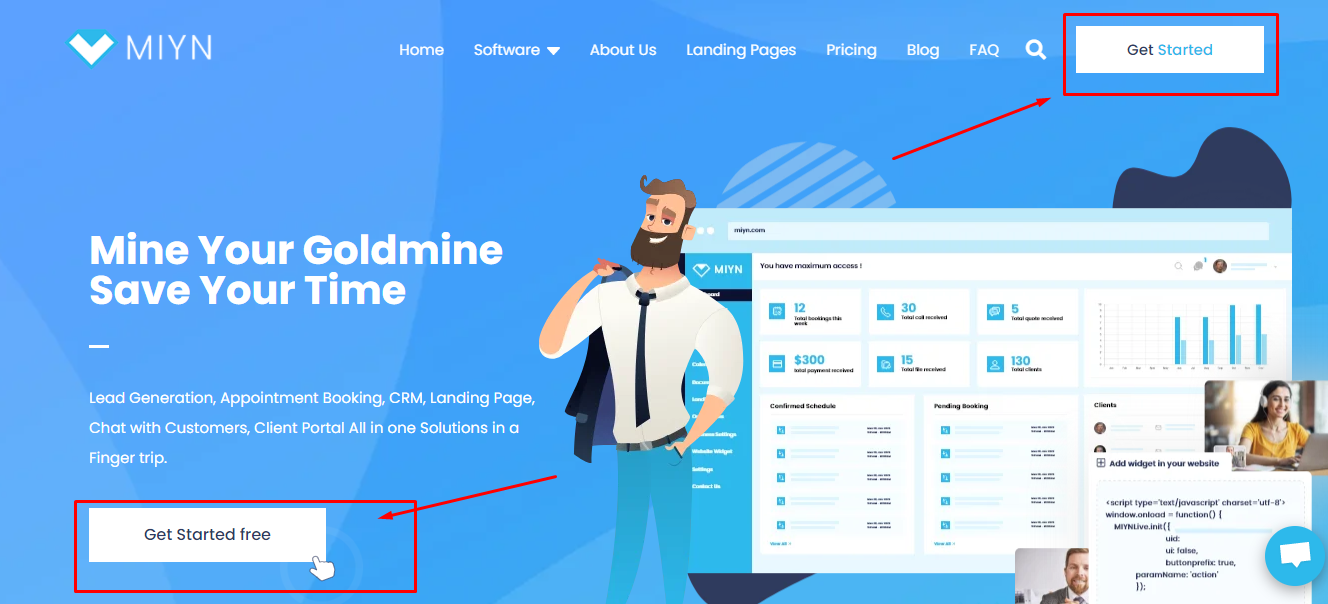
Form Fill-up: #
After clicking on “Get Started”, you will be redirected to the registration page, just click on Facebook / Google to complete automatic registration, or fill up the form and click on the Register button.
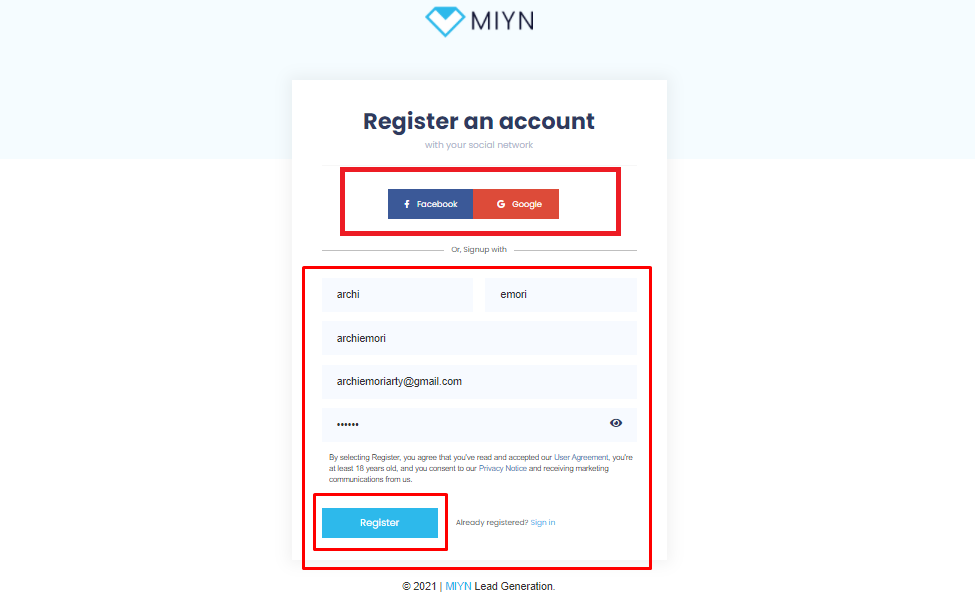
Business Information: #
After completing registration process, You will be redirected to your MIYN dashboard and you will be asked to enter your business information.
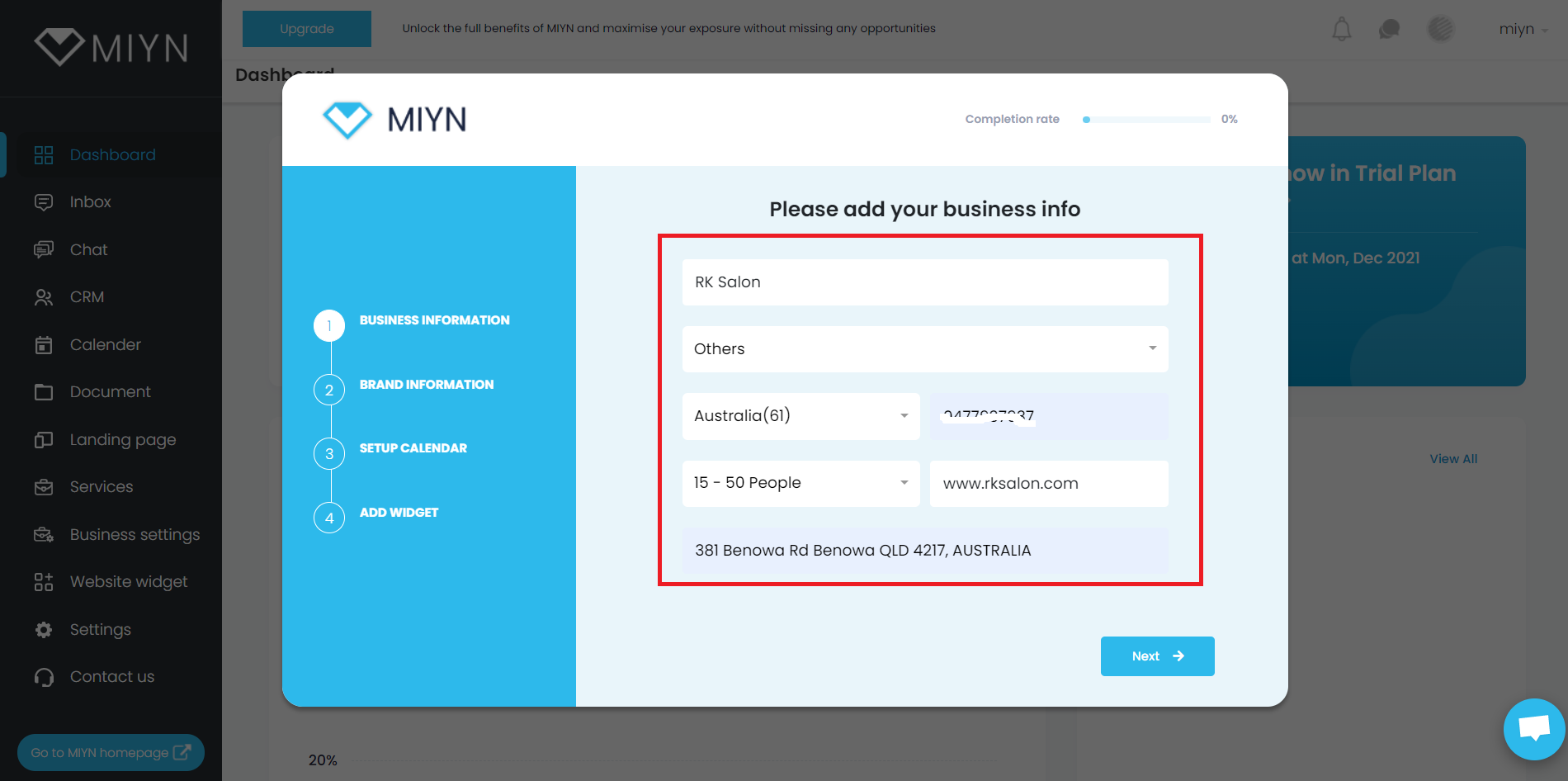
Brand Information: #
Simply fill up the form with your business information and click on next, you will be asked to provide your Brand Information, where you upload your logo and choose your brand color and click on next again.
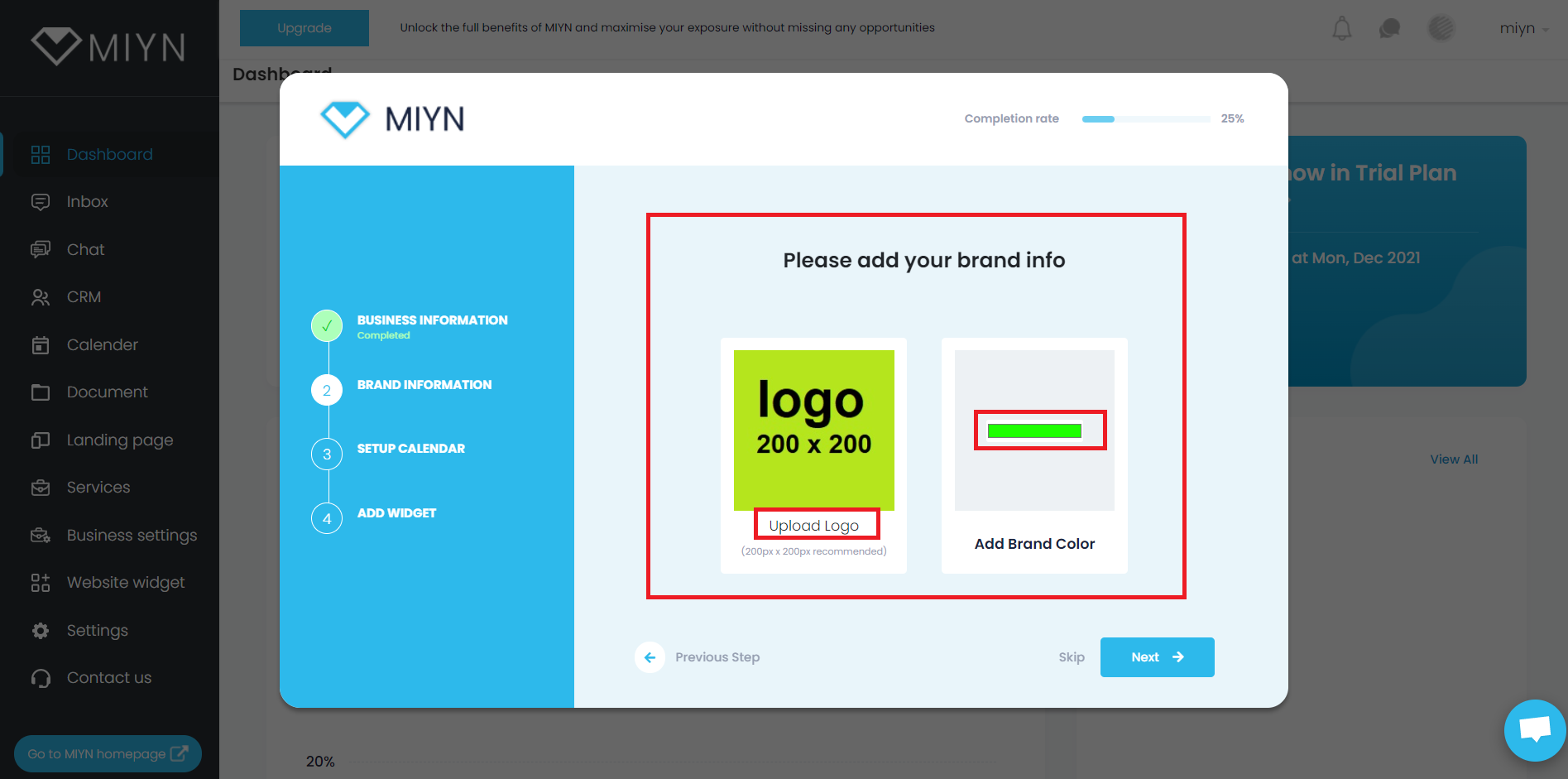
Setup Calendar: #
You will see a Weekend Calendar, here in this section, Turn the toggle button on or off for weekend, Set your available hours, reminder rules & booking options. Work at convenient times that suit you. Then click on next again.
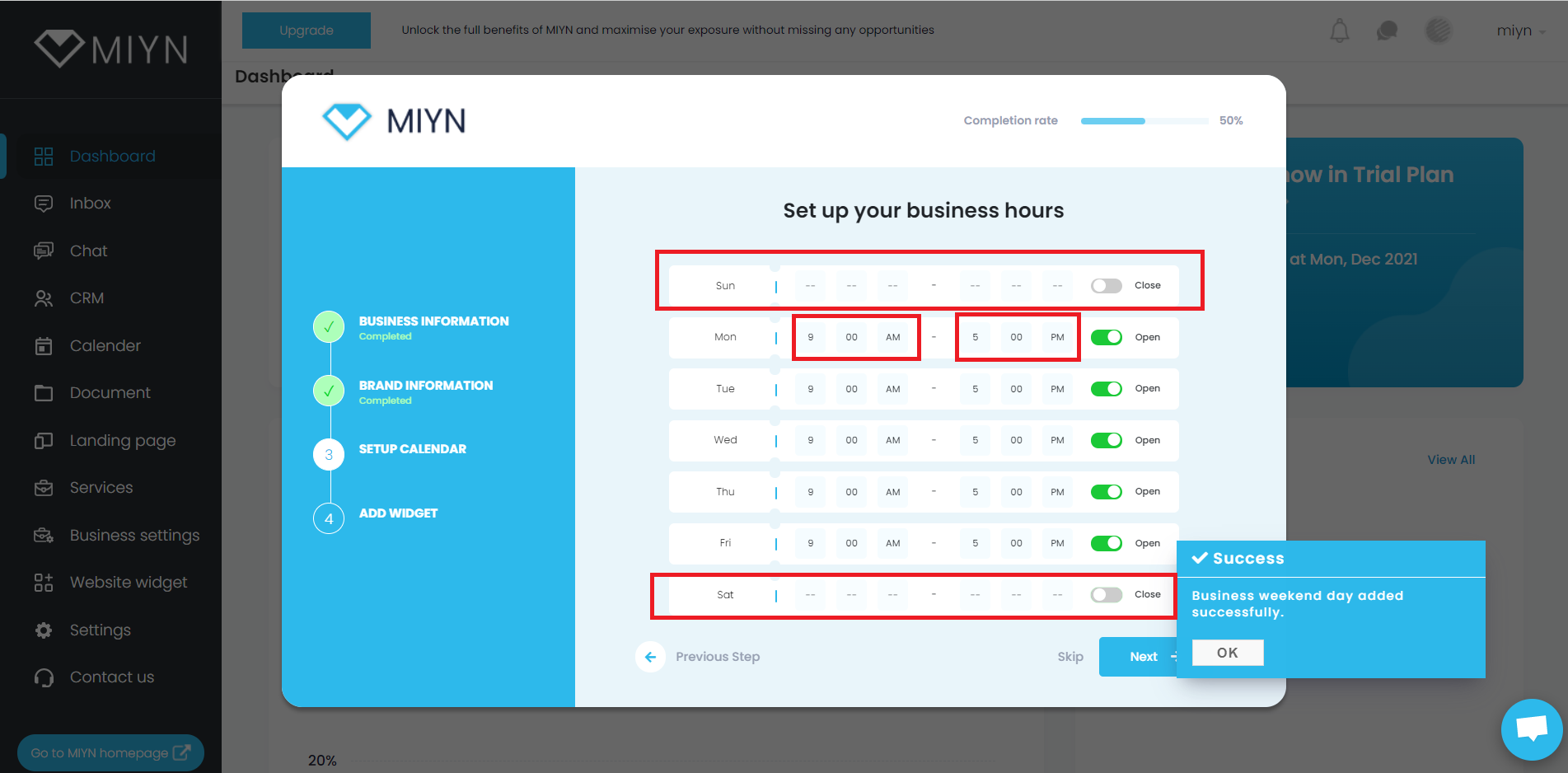
Add Widget: #
Well, this is the most important as well as simple step. Just copy the code as it is, then past it to your website header section. (Go to your website template edit mode, then search for the code “</head>” and past the code just above it, then save and exit the template). Follow the video instruction. or visit How to add miyn.app widget to any website. Then click on next again.
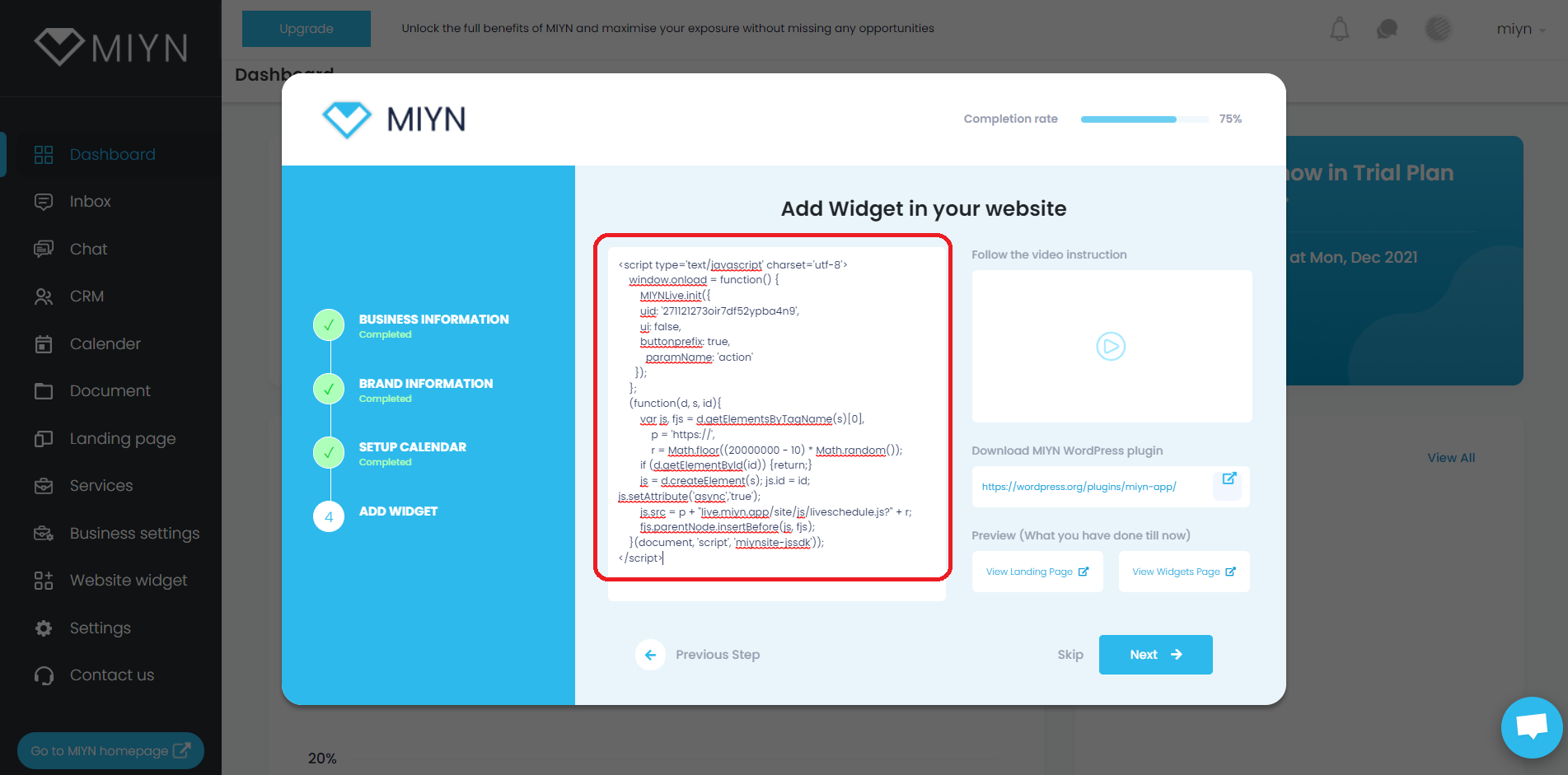
7. Now you will see Congratulations message, Click on “Launch MIYN” Button and you’re Done !!!
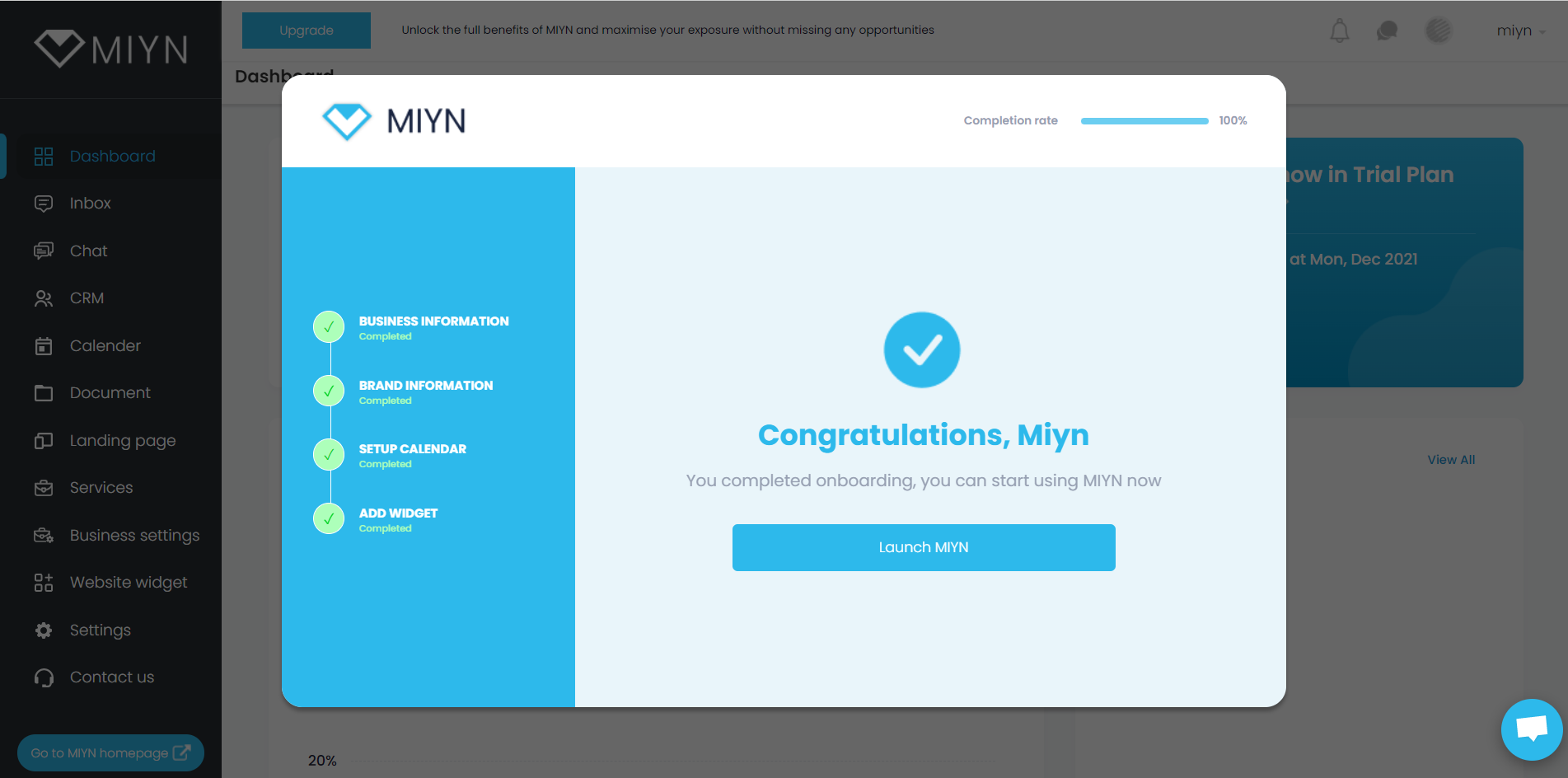
Congratulations, You’ve Successfully completed your Registration process. Now you need to add your business information and services. Don’t be worried, it takes less than a minute with few clicks only.
Powered by BetterDocs




