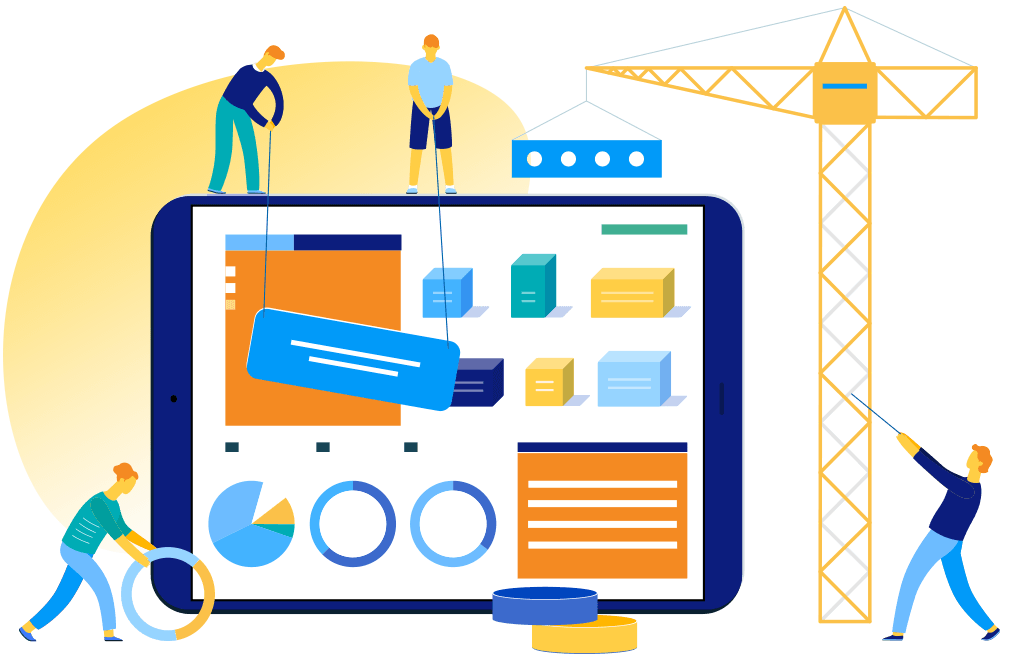How to Add or Update your business & Branding information?
< 1 min read
After successful registration, you need to add some more information about your business to express your business & Brands and engage more people like (Business logo, banner, Contact information, Social links, Payment settings etc.).
Here are few steps to go:
Add or Update Business Information #
Step 1 : #
First of all, go to Settings from left side menu of miyn.app dashboard.
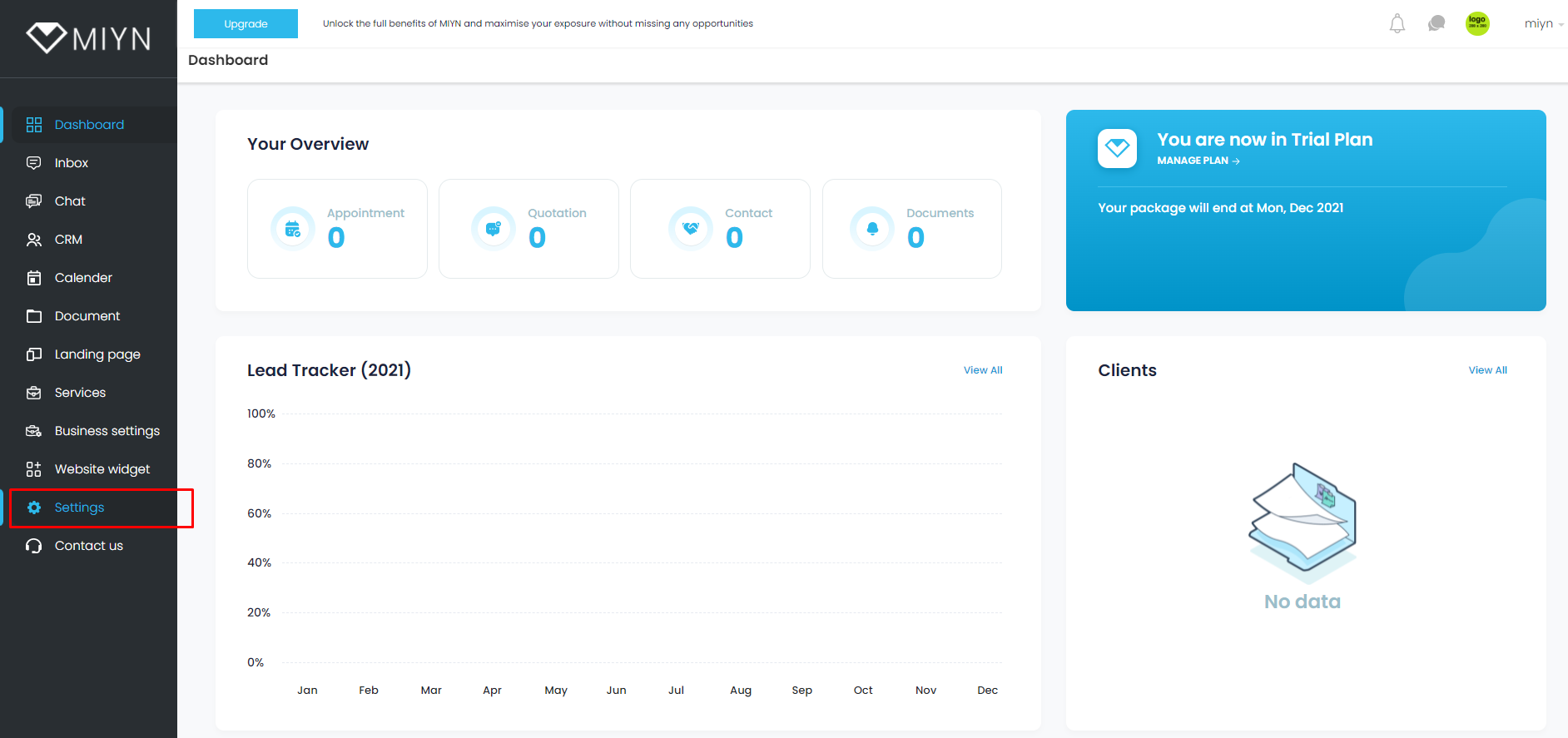
Step 2 : #
Now Click on the Business info card as shown below
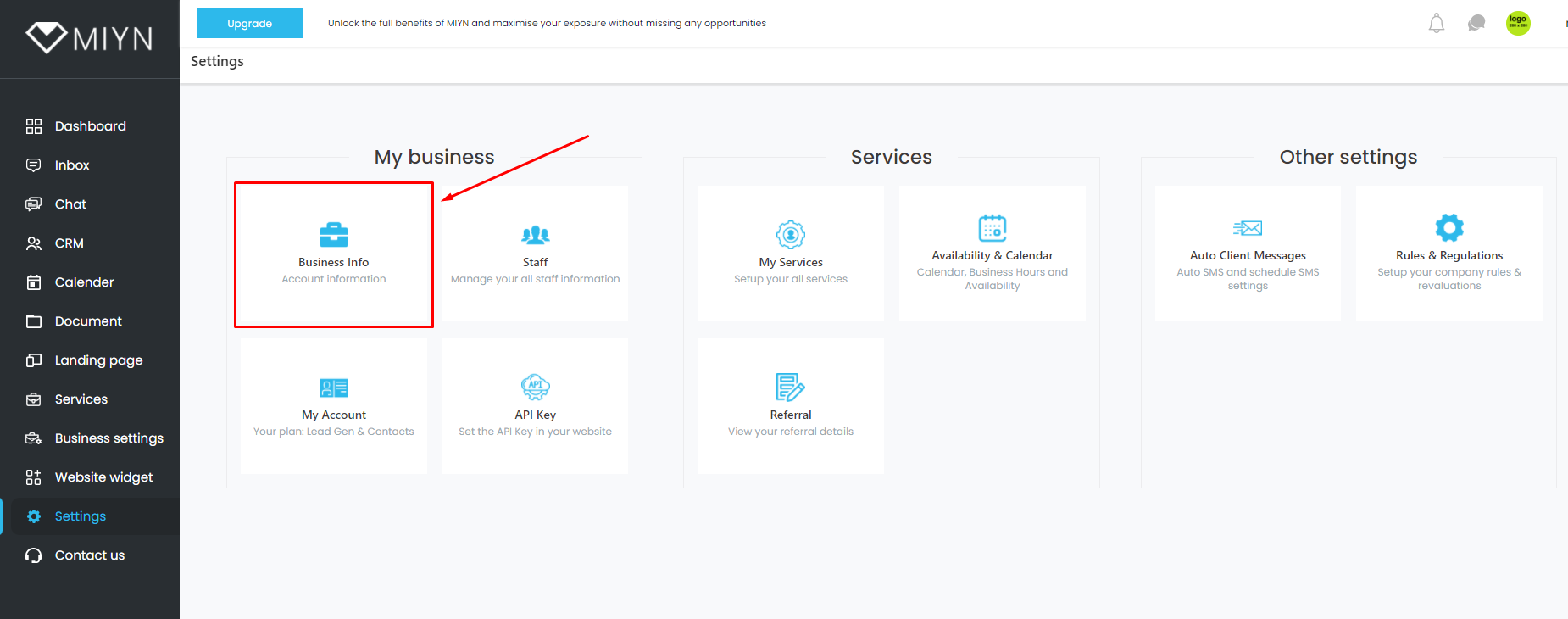
Step 3 : #
Here in this window, you must fill up each empty field properly and should not leave any field empty. These 6 steps are important to express your business. follow the instructions given following screenshots.
- Business Description
- about us image (*recommended 500px x 300px)
- Business logo
- Brand color
- Background image for client portal (Max. File Size 2Mb)
- Contact Info
- Social Links
- Admin Account
- CRM Payment Settings
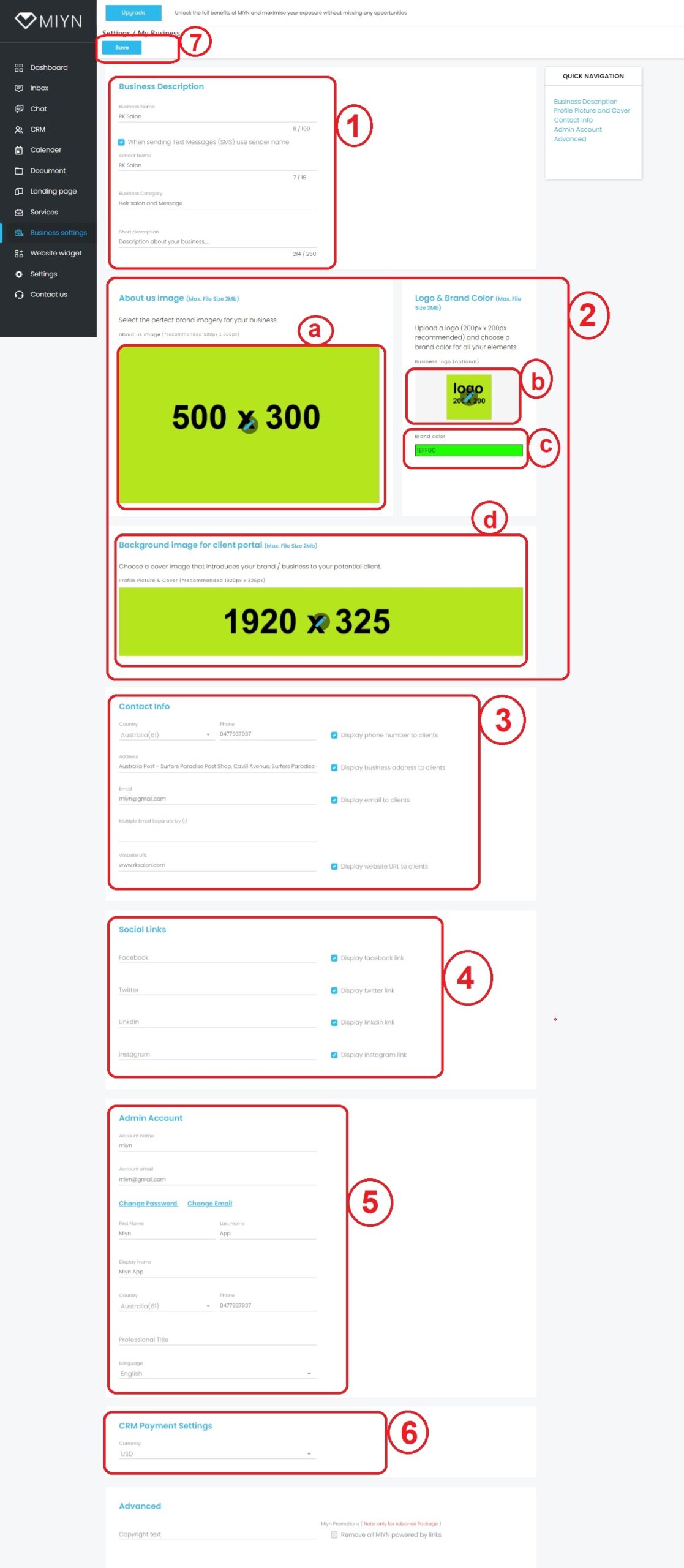
Step 4 : #
After completing above steps, click on save at the top of the page to save all your changes.
And you are done!
Powered by BetterDocs