How to Manage Landing Page
1 min read
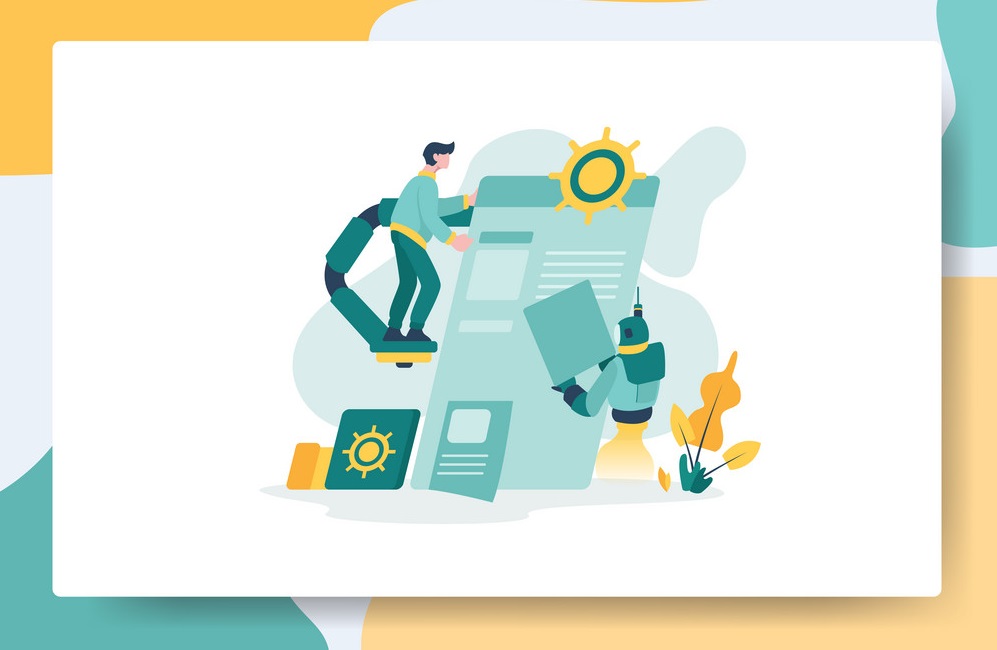
#
How to customize and update business information on your MIYN landing page? #
In order to customize miyn landing page, follow the steps described below:
Step 1: Landing Page Settings #
Go to your Miyn dashboard, then click on “Landing Page” You will be redirected to new page where you will find “Customize URL” and miyn built-in templates.
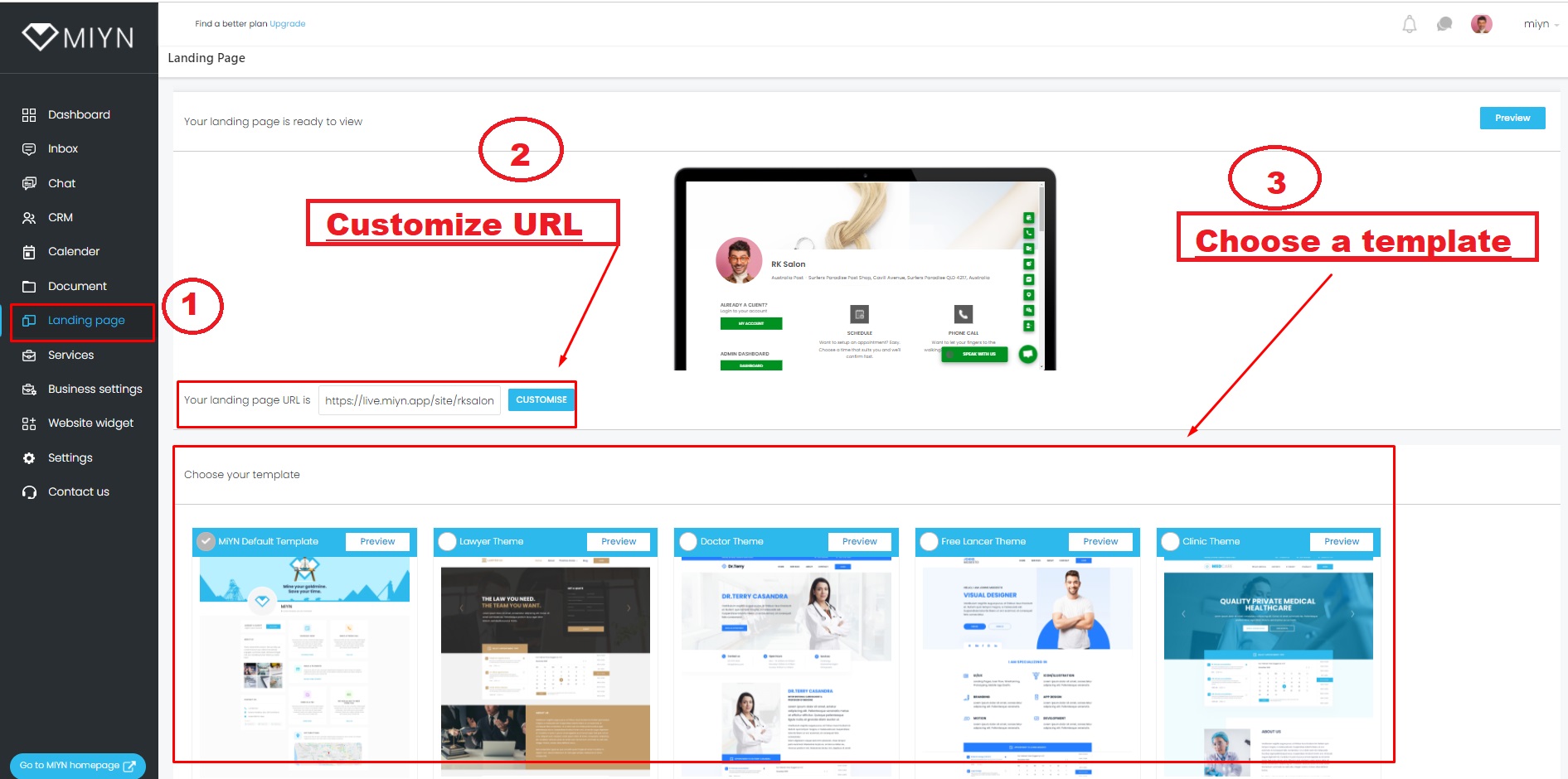
Step 2: Customize URL. #
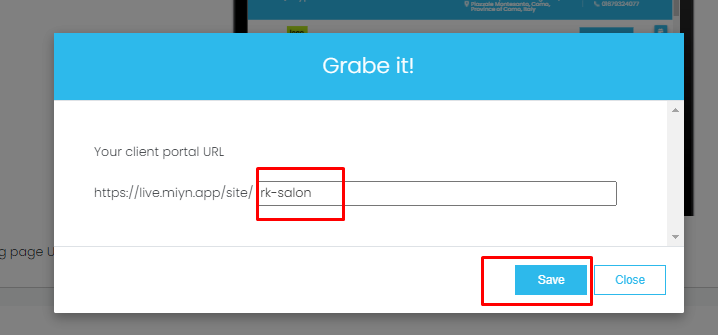
In order to customize your miyn landing page click on “customize” (as seen in the above screenshot) and type your business name and click save. You’re done !
Note: Only premium account holder can customize their landing page URL.
Step 3: Choose Template & Customize #
Click on any template as shown in the (Step: 1) screenshot above and you will be redirected to your selected Landing page. Now you edit your page as you want.
Step 4: Edit Landing Page #
Click on anywhere you want to edit and update your business information. An example screenshot given bellow.
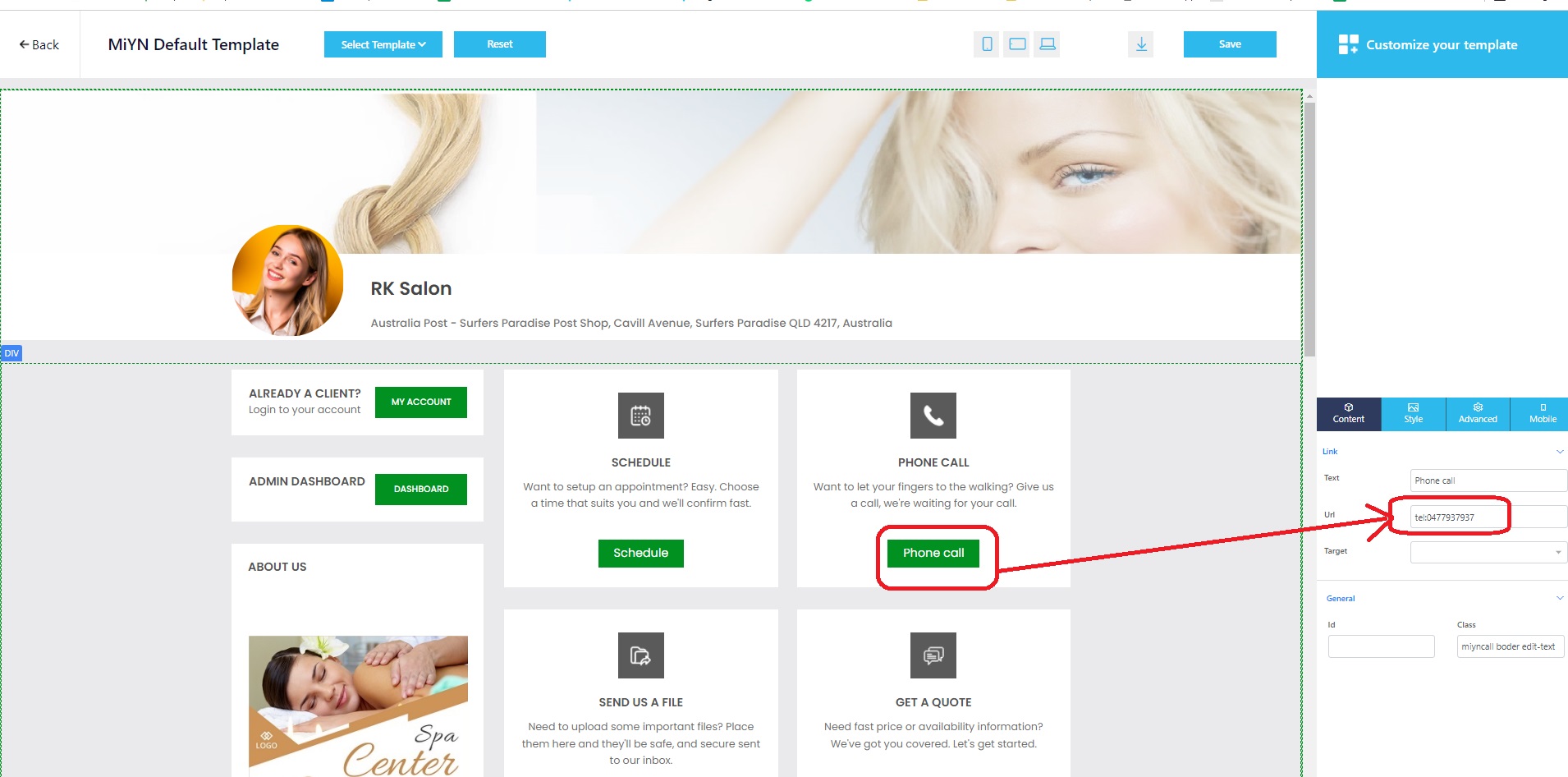
You can also change any text and reorganize all the text on your own way as shown bellow:
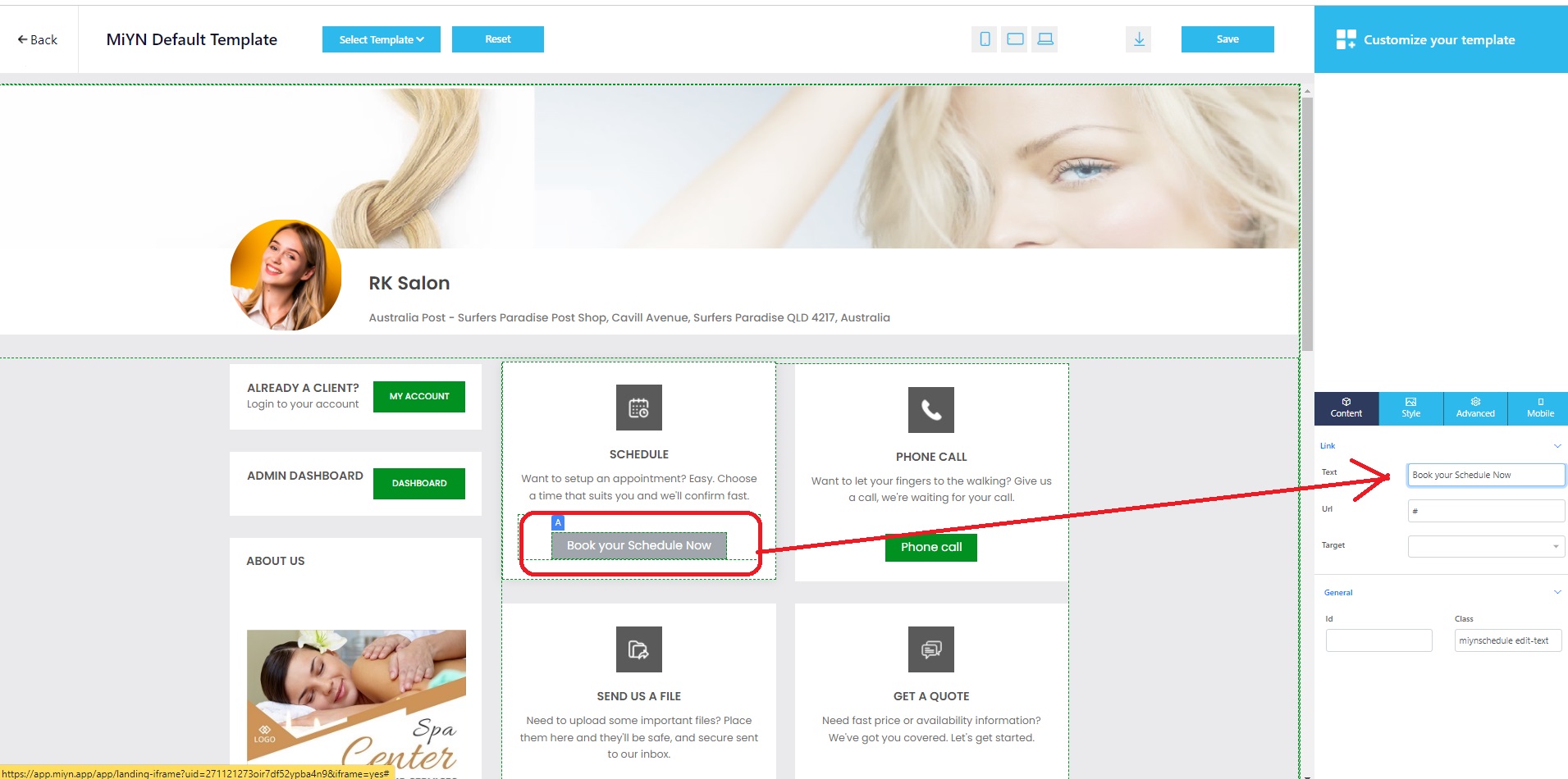
You can also share your google map link anchor your address as shown below:
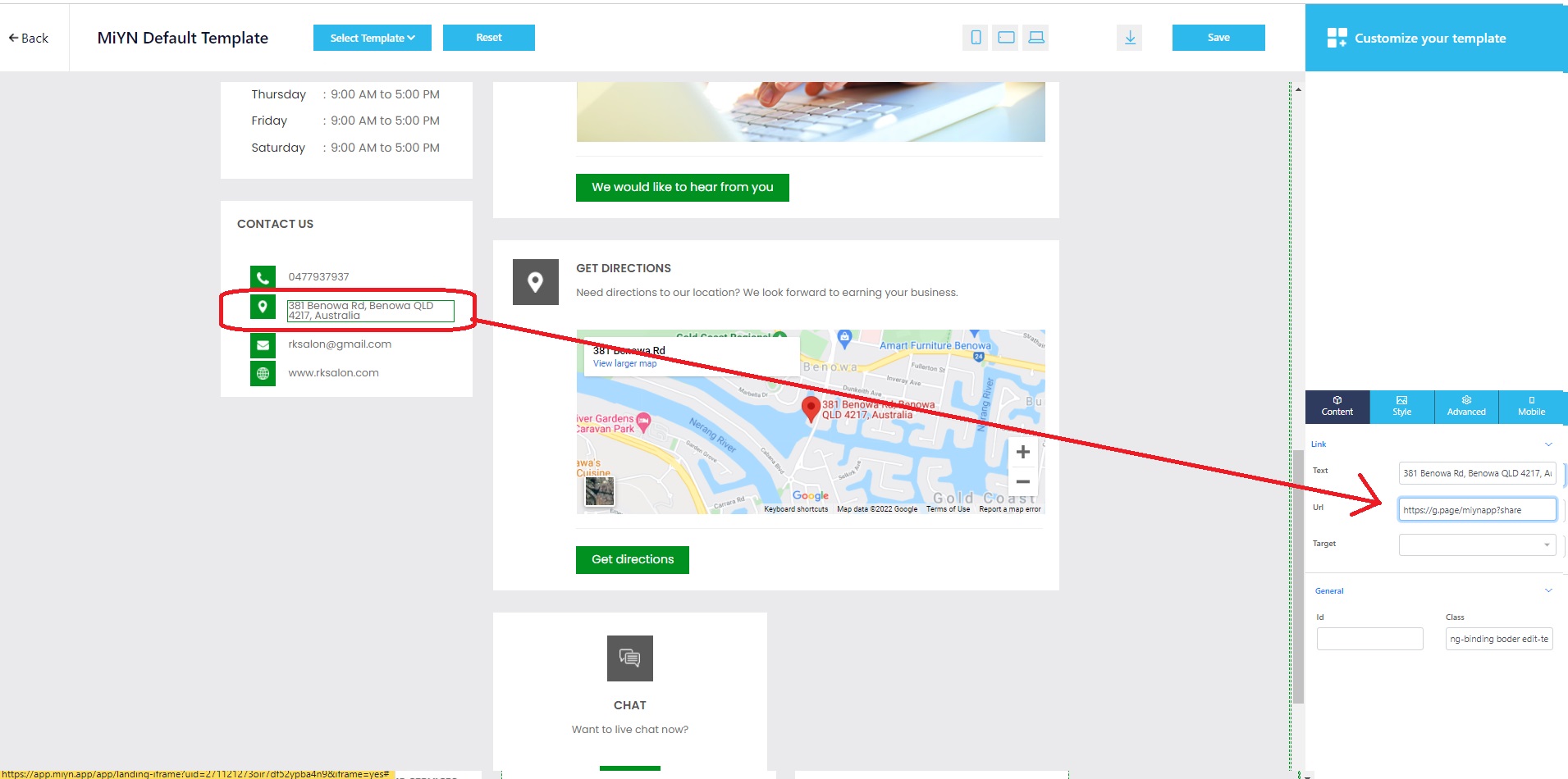
So, you can change your landing page text and images yourself as you want. after updating all the information don’t forget to click on the save button at the top of the page.
Your landing page is ready ! Now Share your page more and more to reach more people.
Powered by BetterDocs




